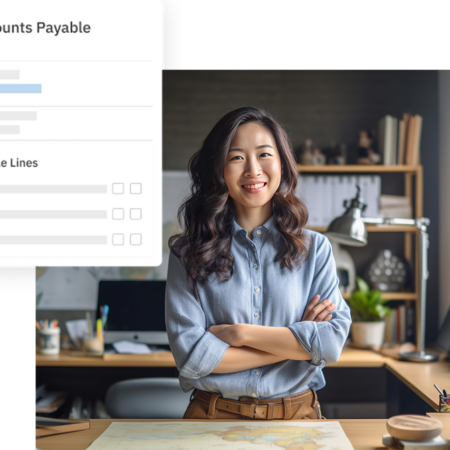Even in the 21st century, it’s still possible to do your bookkeeping with paper spreadsheets or account books. If manual accounting works for you, nobody can force you to change. Accounting standards are the same whether you use ledgers or laptops.
Though as your business grows, the number of transactions you need to record grows too. Manual bookkeeping becomes a drain on your time, and the odds of making serious errors go up. It’s easy to double-check a dozen weekly entries for accuracy, but not 1,000.
Basic software for computerized bookkeeping can reclaim some of that time. Automated accounting programs save more time and offer more benefits. Automation reduces the risk of error and the need to organize hard-copy files of receipts, bills, and invoices.
Keep reading to learn why when it comes to manual vs. automated accounting, automation usually wins. Automation can free up hours in your workday, keep your figures accurate, and make it easier to view and analyze your finances.
What is a Manual Accounting System?
A manual accounting system keeps financial records by hand rather than on a computer. These systems may still be common in small businesses that have few transactions and simple finances. Typically, you enter transactions into a paper spreadsheet or a ledger, using a calculator to do any calculations.
With a manual accounting system, you also draft tax returns and financial statements by hand, without computers.
What is Automated Accounting?
Automated and computerized accounting use software to manage a company’s bookkeeping. A business owner might enter transactions into a basic software program that adjusts account balances for them. Automated software can do far more, for example, entering one transaction in multiple accounts.
Manual vs. Automated Accounting
If you run a small business with cash accounting and few transactions, it may be easy to use a manual bookkeeping system. You don’t need to spend money on automated software or debate the “manual vs. computerized accounting” question.
But—the more transactions you have to enter, the more demanding manual accounting becomes. If your business tracks accounts receivable, depreciation, bad debts, and similar items, your number crunching will get more complicated. At some point the advantages of going automated are hard to resist.
1. Time
Automated accounting saves time compared to simple bookkeeping software and even more time compared to manual accounting. That gives you more time to spend on the profitable and enjoyable parts of business ownership.
Accounting software can, for example, enter one transaction into multiple relevant accounts simultaneously. It can also track sales tax rates in multiple locations, among many other time-saving features and functions.
2. Margin of Error
A moment’s distraction in manual accounting can turn $2,100 into $1,200 or $210, or credit the right amount to the wrong customer. When your bank statement doesn’t reconcile with your ledger, you can spend hours tracking down where you went wrong.
Because automated systems reduce the amount of manual data entry, automated accounting systems create fewer opportunities to type or write incorrect information. That’s a win for automation and your business.
3. Reliability
When you eliminate the errors that come with manual data entry, your accounting becomes more reliable. That’s important as good business decisions require good accounting. If you want to figure out which product line generates the most profits or why your overhead is running high, you need accurate, reliable figures.
4. Safety
If you enter your transactions into a paper ledger, you probably only have one copy. If a fire, flood, earthquake, or other disaster levels your business, your accounting records may be gone forever.
When comparing manual vs. automated accounting, consider how automation makes it easy to back up copies of your files. Store your files in the cloud and you’ll never have to worry about losing your physical records.
5. Correcting Mistakes
Suppose you make a classic manual-accounting mistake, such as entering $130 when the transaction was $1,300, and don’t catch it until weeks later. By that time the error may have distorted your sales tax calculations, accounts receivable, cash, net income, and multiple other accounts.
Finding and correcting the errors manually is a tedious slog. With automated accounting, once you correct the initial transaction the system will fix the cascade of other errors for you.
6. How Calculations Occur
When you rely on manual workflows, the calculations happen in your brain, probably aided by a calculator. With automated accounting they happen in the computer or the cloud, based on the instructions in the software.
Say, for example, that you make a $2,000 purchase of copper ingots. That requires multiple calculations as you add $2,000 to the raw materials account, to accounts receivable, and to purchases. In manual accounting you make each calculation individually. Software can make all those calculations in an instant.
7. Accuracy
You can make mistakes with digital accounting by entering the wrong figures, just like you can with manual accounting. But with manual accounting, even if the initial transaction data is accurate, you can still make errors adding figures together. In automated accounting, the software makes all your calculations for you flawlessly, giving you confidence that the totals are accurate.
8. Who is it Good For?
In the manual vs. automated accounting discussion, sometimes manual comes out ahead. There’s no need to buy a work computer or accounting software if you’re a one-person business with few transactions and you’re not issuing financial statements. For example, if you sell baked goods at the local farmer’s market once a week, a hard-copy ledger may be all you need.
But the further your business gets from a simple, one-person model, the better automated accounting looks. The number of transactions, the complexity of your accounting, and the number of people entering data are all factors to consider. For instance, if you have multiple people entering purchases or sales, a cloud-based system they can access anywhere is probably the right choice.
9. Cost Differences
Cost is one of the most powerful manual accounting system advantages. If your budget is tight, buying a hard-copy ledger, plus folders for receipts and invoices, is much cheaper than investing in a top-flight automated accounting system.
Keep in mind, though, that your time is valuable too. Even though upfront automated accounting costs are higher, freeing up time to spend on earning money often pays off in the long run.
10. Tax Season Simplified
Even the most confident business owner can start to sweat when tax time rolls around. Have you figured your tax bill correctly? If the IRS audits you, can you document every last expense and write-off?
Software that calculates items such as asset depreciation accurately can give you confidence your tax return is accurate. Scanning papers into a cloud-based system eliminates the risk of not being able to find what you need when the IRS asks for documentation.
Software can also be a big help when it comes time to close the books at the end of each calendar or fiscal year by helping you adjust your bookkeeping in accordance with tax-accounting requirements, which differ from regular daily bookkeeping.
11. Making Data Visual
Turning dry figures into a graph or a pie chart can make the numbers easier to understand. A good computerized accounting system can convert data into visuals effortlessly. You can set up dashboards to visualize better inventory management, revenue forecasts, the time lag before customers pay their bills, and other key metrics.
Manual Accounting vs. Computerized Accounting: Still Unsure?
If you’re not sure that trading paper and ink for digital bytes is the right move, why not ask Accounting Seed for a demo? See for yourself how much less work you have to do and how much more effective and easy your bookkeeping becomes.
See Accounting Seed in action
Get a close-up view of how accounting on Salesforce can eliminate the need for costly integrations—and silos of mismatched information—by sharing the same database as your CRM.