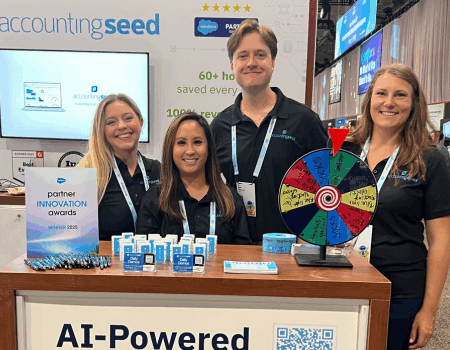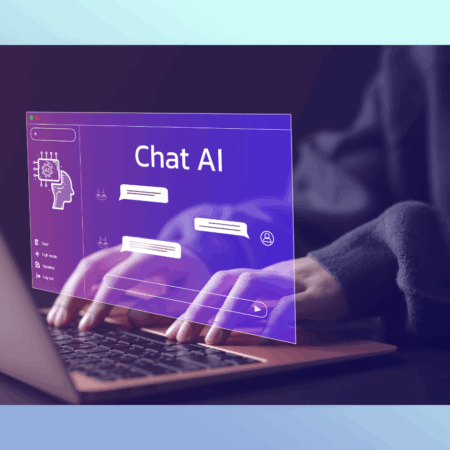An Accounts Receivable record shows what a customer owes you. It is the opposite of an Accounts Payable, which is what you owe a vendor.
Accounts Receivable
An Account Receivable is a legally enforceable claim for payment to a customer for a good or service which was fulfilled or shipped. The official record of the account receivable delivered to the customer is a “sales invoice.” An Accounts Receivable record typically specifies “terms”. Terms specify the time frame in which payment is expected and delivered directly to the customer. On a balance sheet, an Accounts Receivable would show up as an asset. A cash application represents the money that the customer has paid and that has been applied to the Account Receivable. The total of all the Account Receivables provides an accurate picture of what money is owed to the company for goods or services that have been shipped or fulfilled.
The difference from a Cash Receipt
A Cash Receipt is a record of payment from a customer and is independent of an Account Receivable until it is matched via the payment application process. There can be many Cash Receipts to a single Account Receivable or vice versa there can be many Accounts Receivable to a single Cash Receipt.
The Connection with Sales Orders
Sales Orders represent an order for the product a company sells in its ERP system. It shows the details of the order placed for both the company and the customer’s records. An Account Receivable record is typically created from a Sales Order once a product has been shipped or delivered.
Reach out to Accounting Seed by emailing us at info@accountingseed.com to discuss how we can successfully manage your company’s Accounts Receivable or Accounts Payable. Request a free demo or speak to one of the elite accounting software solution providers of 2018 by calling (410) 995-8406 today.
See Accounting Seed in action
See how accounting on Salesforce can eliminate the need for costly integrations—and silos of mismatched information—by sharing the same database as your CRM.