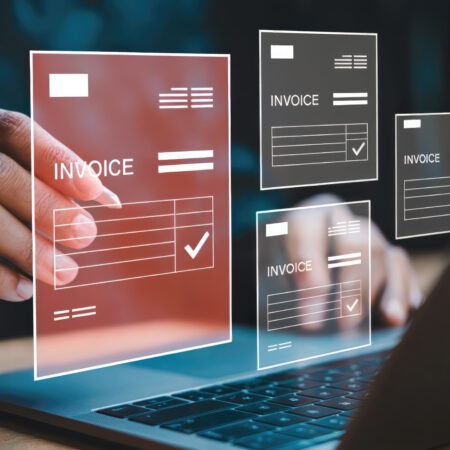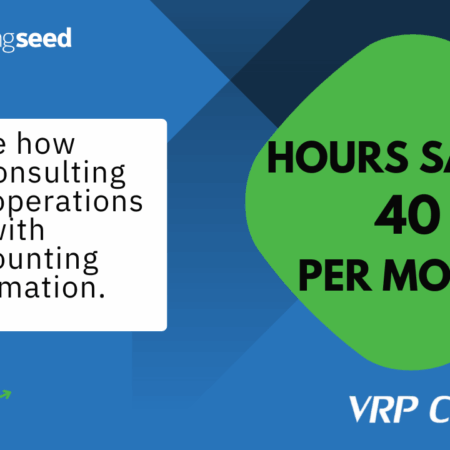Running a business, especially a small- to medium-sized business, usually requires you to be a jack-of-all-trades. It can seem overwhelming, but in the midst of it all, financial stability is the lifeblood of the entire business. Here are four easy tips you can apply to instill financial health throughout your organization.
Make a Budget
Whether planning a start-up or gearing up to expand your business, preparing a budget is a major step in maintaining your organization’s financial health. Along with a general business plan, this helps you balance desired goals and investments against what you can afford. Sometimes it’s necessary to spend more money to get started and establish your company in the marketplace. You can always revise budgets as you go forward, but having a financial cap will help you remain cognizant of your overall cash flow.
Just like how an Olympic athlete develops a training regiment to measure their progress towards the goal of winning the gold, your budget will help you track financial performance, measuring expenses and sales, to reach your revenue projections. Your budget helps you track financial performance, measuring how your organization is handling expenses and achieving sales in order to be successful.
Keep Your Accounting Records Current
Tied to budgeting, you’ll want to be proactive in monitoring the actual financial performance of your business. Having a budget is only useful if you’re using it to effectively steer and adjust the trajectory of your business. You do this by monitoring and assessing the expenses and revenue of your company on a regular basis. This should be done at least on a monthly basis – but like the training athlete – achieving a higher level of performance usually necessitates more work. Get into the habit of reviewing your accounts weekly or even daily to be fully aware of how your business’ finances are progressing. This will help you determine how well your company is bringing in sales and decide whether some expenses can be reduced or eliminated to conserve more profit.
Even if you have a financial advisor, tracking accounting records will be instrumental in establishing long-term objectives and best practices to secure good financial health throughout your organization. After all, an advisor will only be as useful as the data you give them to analyze. Outdated finances will simply be ineffective in forming new strategies.
Use a Well-Designed Chart of Accounts
It’s easy to get things mixed up while running a business. When money is involved, this can lead to major errors and shortages. One way to ensure your company’s money remains organized and within budget is to thoroughly classify the types of transactions that are essential for your business.
Use a chart of accounts to list and prioritize expenses in key areas of your business. Basic components of a chart of accounts include assets, liabilities, equity, revenue, and expenses. A quality accounting package will also let you segment business units and cost centers within your general chart of accounts structure and tailor them to your industry-related revenue and expenses. Essentially, you need to be mindful of the financial requirements your company needs to stay in business and monitor them carefully. You’ll also want to be flexible when classifying and arranging key accounts, allowing room for growth and changes.
A good chart of accounts is definitely an art unto itself. You need a structure that’s not too generic or overly detailed, but just right for your business, otherwise your chart of accounts will be difficult to track and hard to analyze.
Use the Right Software
Accounting software has evolved to take much of the strain out of the accounting process. There are numerous accounting applications available, some are even designed for specific industries. However, many of these systems are not designed for you. Additionally, your accounting system will be even more powerful if it can work with the other software you’re using to manage your business. For this, it would be useful to consider using a business management platform in conjunction with an appropriate accounting software. Being able to automate core functions will also add precision and convenience to your financial management. Overall, the deciding factor should be in how well the system can fit your needs and not the other way around.
Not every accounting solution, or business platform, has these essential qualities. Typical enterprise resource planning (ERP) solutions lack high-level customization in favor of a rigid structure for a pre-defined specific use. Pre-defined specific use is a good thing, but as an individual business, you’ll probably have accounting needs and processes unique to your organization. Therefore you need pre-defined functions that can be fully altered by you, the user.
On the other hand, a customer relationship management (CRM) platform, like Salesforce, is designed to be customizable to the user’s needs. Built on the Salesforce platform, Accounting Seed combines customization and automation to provide an accounting tool that can be tailored to specific organizational requirements. Its connection on the platform also means that data can be drawn from any application on the CRM and used to track all your finances. This gives users a 360-degree view of their financial health and makes it easier to maintain and draw holistic data needed for decision making. Ultimately, being able to leverage a system that is adaptable to your needs will help you maintain good accounting habits and unify your business more effectively as a whole.
See Accounting Seed in action
See how accounting on Salesforce can eliminate the need for costly integrations—and silos of mismatched information—by sharing the same database as your CRM.