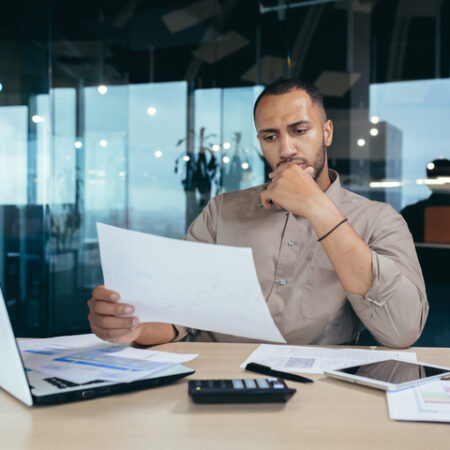Accounting Seed’s new Customer Support Community has arrived. In an effort to continually support our customers and deliver the best experience possible, our team has optimized this new interface to improve the case management process.
All on Salesforce
To streamline the ticketing process, Accounting Seed decided to move the original support portal from Zendesk to the Salesforce platform. This centralizes all of our customer support systems for an even easier management process on our end. For the customer, this means faster response time and solutions. Building the Customer Support Community on Salesforce gave us the freedom to provide a responsive, easy-to-use interface for our customers.

New Feature Highlights
Our new portal gives customers the ability to quickly log cases with our Support Team, view case history, and easily track the status of existing cases. This improves how you can monitor your individual tickets and gives you the ability to drill down into past issues to find additional solutions for the future.
We also designed our portal to be extremely user-friendly. Our layout is simple and self-explanatory for fast navigation. Still need help? We have plenty of documentation to guide you in creating and managing support cases.
For added convenience, the portal provides quick access to the Accounting Seed University and Knowledge Base library right on the main screen. Seamlessly log a support case or get other resources that might help your situation; we want to save you time in this one-stop-hub for getting the assistance you need.

How to Get Started Using the Customer Support Community
We encourage you to set up your user account as soon as possible. To access Accounting Seed’s new Customer Support Community:
- Set up your user account. This can be done by accessing our Sign Up page and registering your name, title, and your work email address.
- After you have entered this information, click the “Sign Up” button.
- When you’re finished, you will be able to immediately access all the features of our new Customer Support Community portal.
See Accounting Seed in action
Get a close-up view of how accounting on Salesforce can eliminate the need for costly integrations—and silos of mismatched information—by sharing the same database as your CRM.