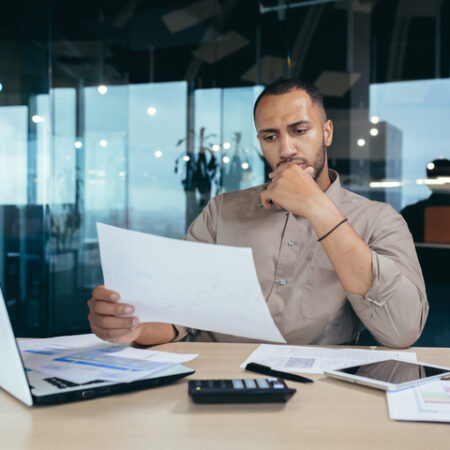Just as iron shaped the Industrial Revolution, our age of Information Technology (IT) is driven by data. Businesses now depend on how data is acquired, used, and protected. Accounting has already been greatly influenced by technology and is embracing the Cloud IT environment. But in a field where data accuracy and security are essential, how safe is digital accounting? What’s often overlooked is one of the most costly threats to cloud accounting: internal data security.
The constant threat of data theft and sabotage has forced accounting systems to be reinforced against hacking. But, what about the organization itself? The answer depends on your accounting system. Let’s investigate the depth of internal security risks to your accounting data. Also, what factors enable software to prevent them?

Overlooked, Overwhelming: Internal Data Security Risks
When we consider how often and damaging cyber-attacks are, it’s no surprise that hackers are swiftly becoming real-life boogeymen. Unfortunately, insider cyber threats can do the same, or greater, damage to your accounting data from outside threats. In 2016 alone, 60% of all cyber attacks were conducted by employees. Just recently, Forbes reported that 61% of internal database breaches were done by individuals who were not in leadership roles. According to a report by Verizon, “20% of cybersecurity incidents and 15% of data breaches are due to misuse of privileges.” These employees chose to steal the data and had access to do so. Security measures were not in place or weren’t designed efficiently to protect this information, resulting in data loss and theft.
However, data security isn’t just threatened by malicious activity. In fact, about 40% of senior executives have cited that accidental data sharing from within the organization is to be among their main security issues. 80% of breaches today are attributed to human error. This includes times when staff have access to key information and accidentally allow hacks or viruses into the system. Additionally, mistakes can include incorrect or unauthorized alterations. Use of data by individuals that corrupt the data or use it inappropriately also affects data. The costs of these internal breaches and mistakes can be even more expensive than exterior cyber attacks. They’re certainly damaging to reputation as well.
What Causes Internal Accounting Data Security To Fail?
Both intentional and unintentional data security failures are the result of poor system control. This in itself has two components, technical and behavioral. Both hinge on how the accounting platform is equipped to secure data and whether these measures are applied.
First American Financial’s Data Breach
If the system in question isn’t up-to-date with features that protect access to financial information and processes, vital data is totally exposed. This is painfully apparent in First American Financial’s 2019 data breach that exposed over 800 million records. This wasn’t even caused by an employee mistake like accidentally emailing information or initiating a process incorrectly that exposes the data. Instead, this was the direct result of poor database design. Their system allowed data to be visible to anyone using a web browser for more than two years. They exposed tax records, bank accounts, and even Social Security numbers. Why? Because the data required no username or password to access it. Something as simple as requiring a password is the first line of defense in preventing both internal and external data theft, yet this was absent. The system failed First American Financial, but they should have thought to establish proper controls within the system.
Security Parameters
To fully protect your accounting data, you need to fully control who can view, alter, and share it. You also need to be able to track activities within the system. This means you need platform features that let you define specific access parameters. Being able to dictate access permissions enable you to prevent certain employees from making data mistakes or even see the data that they’re not ready to work with. You can simply prevent unauthorized users from total entry, or only allow certain levels of access capabilities. These internal controls actually provide additional layers of protection against external threats too.
Beyond Basic Security
Most Cloud accounting systems are equipped with basic security features out-of-the-box. Things like the posting status of transactions/records, closing accounting periods, and the use of passwords and usernames are commonplace in most accounting solutions. Basic features like these help you keep records straight and secure the reporting and posting access to deter tampering. Additional basic security features may also include data backup functionalities too. Pair these with an antivirus program for your network and this should be effective, right? Well, remember that an internal data breach is connected to people within your organization with at least some basic access to the system. While you should deploy cyber-security defenses, they won’t help protect your internal security. And remember, passwords can also be overridden both internally and externally. With the complexities of financial management, basic security features aren’t enough anymore. They don’t give you full control over your system.
The problem with having only basic features like these is that your internal staff, or anyone who breaks into your system, can still view data and do damage. This is because they’re still pretty unrestricted once in the system. To prevent the more expensive data breaches, your system must give you additional tools that let you define the levels of access and actions your individual users have.
Internal Control Features
When choosing an accounting solution, the tools the system provides are central. To this extent, software built on business platforms, particularly Salesforce, provides a number of critical security resources, both in system architecture and support. Native Salesforce accounting software like Accounting Seed are naturally equipped with a robust defense against external and internal cyber threats. Here are a few essential out-of-the-box internal data control features you should apply to your accounting system.
-
Two-Factor Authentication
Two-factor authentication lets you enable a second level of authentication for every login. You can also implement a two-factor authentication when a user is performing a specific function like examining billing reports or approving expenses.
-
Approvals
You can automate specific steps or sequences of events that require an official signoff on a record to ensure accuracy. The signoff can be linked to the desired authority to ensure data is accurate and secure, and that the current process is proceeding correctly.
-
User Permissions
User permissions let you clearly define what tasks users can perform, approve, and have access to. You can also create unique permission sets for more complex processes, or for groups.
-
User Role Hierarchy
Establishing a user hierarchy lets you dictate which specific user(s) can view or change specific components of accounts or records within the system, like reports. Roles determine user access to opportunities, cases, and contacts. For example, you can set the contact access so that users in a role can edit all contacts associated with accounts that they own, regardless of who owns the contacts. Or you can restrict access to only specific records. You can also dictate who can assign different hierarchies.
-
Validation Rules
Validation rules establish standards for recording and handling data. These security measures also ensure that only select users can do a certain process in the system. Based on business logic, validation rules can be set to prevent processes from being completed out of sequence.
-
Real-Time Event Monitoring
Real-Time Event Monitoring helps you keep track of and monitor standard events in Salesforce in near real-time. This lets you store the event data for auditing or reporting purposes. You can also create transaction security policies using Condition Builder—a point-and-click tool—or Apex code.
-
Audit Trail Functionality
Audit trail lets you track changes throughout the financial reconciliation process to maintain accurate, up-to-date information. This also lets you see exactly who is doing what in the general ledger, with project accounting, and every other aspect of the accounting process.
-
Object/Field Trail Functionality
This lets users view and document changes done to an object or a specific record within the object. This serves a dual role in helping management identify errors and see which users are responsible, or to see if a user is trying to defraud the system.
Many accounting systems don’t provide in-depth tools like these. In-fact these are actually Salesforce-based features, so only native accounting solutions like Accounting Seed have them. Yet, the inclusion of internal control features with generic security functions will be decisive benefits as Cloud computing and cybercrime advance.
Internal Security Features = Enhanced Accounting Efficiently
Besides having safer accounting, internal data security features ultimately free your organization to manage the books more easily and with enhanced accuracy. They provide a firm level of accountability to the financial process while also eliminating errors due to employee mistakes/access. Accounting efficiency increases simply because these internal controls keep your team on track to complete and review essential tasks according to their roles in the accounting process. Much of this also comes from how internal control features can enhance the organization’s collaborative capabilities.
Different staff of varying permission levels can still view and collaborate on specific accounting data. Therefore, your team can still work together to understand the company’s financial landscape while avoiding security risks and confusion. Being able to control the visibility of your accounting system gives you both a 360-degree view of your finances, with the security that nothing will be viewed, shared, or altered improperly.
See Accounting Seed in action
Get a close-up view of how accounting on Salesforce can eliminate the need for costly integrations—and silos of mismatched information—by sharing the same database as your CRM.