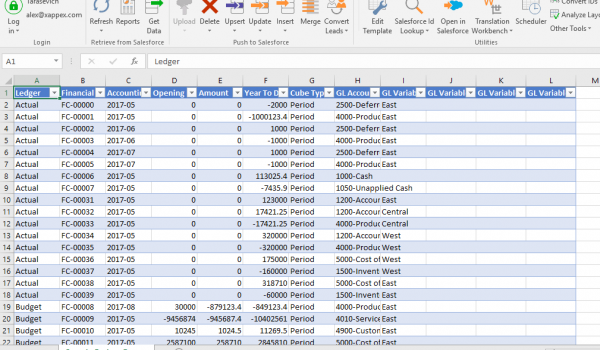
Let’s face it, we have a slew of data we track and manage on a daily basis. When it comes to maintaining accurate books, accounting information has to be recorded and updated in a timely manner. From journal entries to budgets, applications like Accounting Seed provide a variety of features specifically designed to increase your productivity when performing these tasks.
But what about the spreadsheet gurus that prefer to present and parse their financial data using Excel. If only there was a simple way to leverage the automation and data accessible from Accounting Seed with the time-saving usability tools in Excel. Well now there is with Enabler4Excel’s integration to Accounting Seed. Enabler4Excel, developed by Xappex, provides tools to pull data from Accounting Seed, work on it in Excel, and push it back with one click of button.
The benefits to Enabler4Excel’s integration to Accounting Seed include:
- Extract any data object out of Accounting Seed, manipulate/update it in Excel (e.g., budget and journal entries), and push it back into our application
- Create custom financial reports in Excel with live links to Accounting Seed
To learn more about Enabler4Excel’s integration to Accounting Seed, visit our Application Marketplace.
See Accounting Seed in action
Get a close-up view of how accounting on Salesforce can eliminate the need for costly integrations—and silos of mismatched information—by sharing the same database as your CRM.


