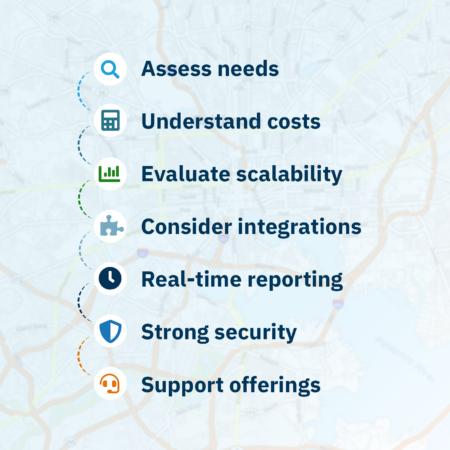Lily Product Release Available in August
Columbia, MD., [August 4, 2021] – Top-rated accounting software, Accounting Seed, implements a new version of its Financial Reporter which is now fully implemented with the Salesforce Lightning user interface (UI). This upgrade also brings significant updates to the platform’s standard and custom reports, enabling users to easily access, navigate, update, and export financial reports.
Users can expect these financial reporting enhancements with the Lily Release:
- Reports with direct access into the Ledger Inquiry.
- Report Settings equipped to include information such as your company name, logo, and subtitles on reports.
- Navigate directly from Custom Reports to manage your Financial Statement Definitions.
- The ability to mass delete generated reports directly from the Reports page.
- The ability to automatically Suppress Zero Amount Rows on reports; is automatically set as the default for your convenience.
- Values on reports can be rounded as whole numbers, to the nearest 1000, or without rounding.
- And more!
“Financial reporting is vital, and it’s one of the many ways different departments interact with accounting data,” said Director of Product Development, John Busteed. “The improved UI and enhanced functionality of the Financial Reporter means CEOs, CFOs, etc. will see the data they want faster. Accountants also gain more tools to better manage and interpret financial data.”
The Lily Release brings other vital features and updates including:
- Foreign currency updates to Bank Direct Connect.
- Enhancements to Cash-In and Cash-Out.
- Orders & Inventory upgrades.
Sign up for the Lily overview webinar on Thursday, August 5, at 2 p.m. (ET) for more information on this new technology.
See Accounting Seed in action
Get a close-up view of how accounting on Salesforce can eliminate the need for costly integrations—and silos of mismatched information—by sharing the same database as your CRM.