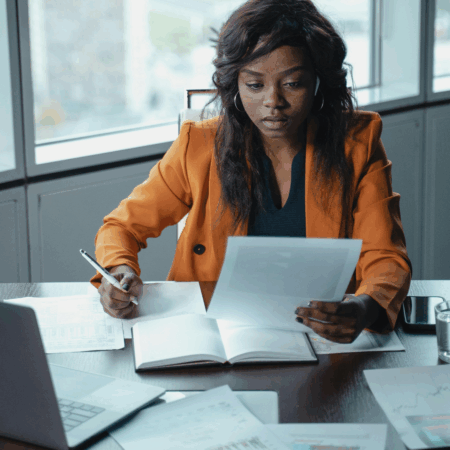If you’re running a booming business with plenty of credit sales, it’s great news for your company. It also leaves you with a ton of paperwork. You’re constantly entering sales figures in accounts receivable (AR), invoicing customers, remembering whether they’ve paid, contacting them if they haven’t, and adjusting AR when they settle up.
That can add up to a lot of time spent bookkeeping, but it has to be done. If customers aren’t paying their bills on time, the odds are good your business will run short of cash. One solution is accounts receivable automation. Software can take the work of managing AR off your hands, making the collections process faster, easier, and more efficient.
Efficient AR collections can make a big difference to your bottom line. Read on to learn how automating your AR workflows with cloud-based accounts receivable automation can improve your efficiency, free up your time, and get your clients to pay you more promptly.
What are Accounts Receivable?
Accounts receivable is the bookkeeping entry for credit sales. If you complete a $2,000 job on credit, you record the debt in AR. When the client pays, you transfer the $2,000 from AR to the cash account. Transactions recorded in AR add to your sales revenue but not to your cash flow statement. On your balance sheet, you count the amount in AR as an asset.
Managing Accounts Receivable Manually
If your accounting system is on a cash basis, AR isn’t an issue. You only report transactions when money changes hands. If you use accrual accounting, you record transactions as soon as you earn the money. This requires crunching more numbers than cash accounting, but it gives you a better perspective on your income. In the U.S., IRS rules make accrual accounting mandatory for some businesses.
Suppose you deliver $12,500 of raw materials to a customer. Once the sale is complete you invoice them with your terms, such as no late fees if they pay within 60 days, and 10 percent off if they pay within a month. You debit the $12,500 to AR and credit the same amount to your sales account. When the customer pays, you credit $12,500 to AR and debit cash. This is known as balancing your accounts/books.
1. Bad Debt
It’s an ugly truth that some of your credit customers will default on their bills. You recognize this in your accounting with a “bad debt” entry. You can wait to record a bad debt when the default happens, but best practices are to use a bad debt allowance based on experience.
For instance, a review of your AR history shows there’s a 60 percent chance clients will default if they haven’t paid in 90 days. If you have $100,000 in 90-day old unpaid invoices, the bad debt allowance would be $60,000. When the defaults come to pass, you adjust the allowance to reflect the real figures.
This process adds to your manual accounting workload, but it’s necessary. When you make out your balance sheet, you include bad debt as a negative or contra asset, to reduce the value of your accounts receivable assets. It’s important to get that right. Investors depend on accurate asset values when they’re evaluating your company’s worth.
2. Manual Accounting Methods
Accounts receivable automation isn’t mandatory. It’s perfectly legal to handle your AR accounting with a spreadsheet, basic accounting software, or even a hard-copy ledger. If your business is still small, this old-school approach may not consume too much time, but it’s not the best solution.
All it takes is a few days when you’re too busy for bookkeeping and you can lose track of who owes you and how much. This can lead to revenue leakage and cash flow problems that can seriously hurt your bottom line.
3. Beware Of Human Error
Even for a small business, entering data and issuing invoices manually leaves you vulnerable to human error. As the number of transactions grows, the risk gets bigger. The potential problems include:
- Recording the wrong figures in the ledger.
- Getting the ledger right but writing the wrong amount on the invoice.
- The numbers are right but you invoice the wrong customer.
- You forget to send the customer an invoice.
- You forget to remind the customer when they don’t pay the invoice.
- You forget you sent a reminder and annoy the customer with a second one.
- You lose track of whether the client paid early enough to earn a discount.
4. The Customer’s Role
If you’re not using accounts receivable automation, it’s harder for your customers to hold up their end. If you mail an invoice late, your customer may not realize they need to pay the bill immediately. If you’ve made mistakes on the invoice, your customer may not catch them.
Customer errors can also eat up your valuable time. Say a regular customer has given you their credit card information but they’ve had to cancel the card. If they don’t remember to update you, the next payment won’t go through. You’ll have to contact someone at the company who’s authorized to give you the new card number, then resubmit the payment request.
What Is Accounts Receivable Automation?
When you have problems with AR they’re not just inconvenient, they’re financially painful. When clients don’t pay on time—or at all—that reduces your cash flow. Without sufficient cash coming in, you can’t pay employees, utilities, or the government.
Accounts receivable automation refers to software that smooths out the kinks in your AR workflows. Automated AR reduces human error by reducing manual data entry. When you automate accounts receivable, the software can record transactions as soon as you complete the work order or sales order leaving you with much less accounting work
How Does Accounts Receivable Automation Work?
AR automation software can invoice clients for you, track payments and re-send bills when clients don’t pay by the due date. If you have clients who make regular monthly transactions, the system can set up recurring or subscription billing.
When you automate your accounts receivable you will save time, effort, and revenue leakage. There’s a wide range of software available, but cloud-based software is typically the best, because it keeps all your data updated, accurate, secure, and accessible.
The Advantages Of Cloud-Based Software
As you grow, your bookkeeping will have to change to keep pace. This growth isn’t because of the increase in sales revenue but in the number of invoices. If your business consists of five $1 million transactions a year, recording them manually is a breeze. If it’s a million $5 sales, bookkeeping will be a nightmare. Sooner or later, your success will make manual bookkeeping impractical. Cloud-based accounting software could be the answer.
Cloud Based Software Is Scalable
Business owners who outgrow their original bookkeeping software often settle for short-term solutions. They buy a system that’s both affordable and big enough for their current needs, but that doesn’t offer much beyond that. A few years of growth and they have to waste time, effort, and money searching for and implementing a new accounting software tool.
That’s one of the many advantages of using cloud-based, automated accounting solutions: these platforms are scalable. You don’t buy the software or the servers that store the data. Instead, you pay an outside contractor to handle everything. In a few years, if you need to handle two, three, or 10 times as many transactions, just scale up the level of service. No need to upgrade equipment or relearn a whole new system.
Consistent And Professional
Good customer relationships are the backbone of any business. Errors in billing—wrong customer or wrong amounts—can make you look unprofessional. Another advantage of automating accounting operations is that the tech will reduce human errors.
Versatile
Cloud-based systems for accounts receivable automation also open up new avenues for your customers to pay online. That’s a plus for many clients, and can speed up the rate at which they pay you.
Transparent
Cloud-based accounting software makes it easy to assemble information in the format you need it. Accounting Seed’s accounting Platform, for example, comes with built-in, customizable dashboards and reports.
This is a useful feature when you need specific details. For example, you might want to see how fast a given customer settles their invoices, accounts receivable from a particular month, or AR figures related to specific projects or regional branches. You can generate reports and dashboards to display that information in real-time without having to wait for the end-of-the-quarter financial statements.
Accurate Projections
Accounts receivable automation can crunch the bad debt numbers for you, figuring out how much debt goes bad at 30 days late, 60 days, and 90 days. With automated accounting software, it’ll be easier to make accurate projections of the percentage of customer defaults and monitor the overall health of your business.
How To Automate Accounts Receivable
Accounting Seed offers full-featured cloud-based accounting automation software that can be customized to suit your individual business, and because it’s built natively on Salesforce, it easily connects with with your other software systems, such as CRM. If you’re wondering how to automate accounts receivable, contact Accounting Seed today and ask for a free demo.
About Accounting Seed
With over 50,000 users globally, Accounting Seed utilizes the Force.com Platform to seamlessly connect data from sales lead to accounting ledger—providing a complete view of business performance in one system without costly integrations. Want expert advice on the benefits of accounting natively on Salesforce? Let’s talk.
See Accounting Seed in action
Get a close-up view of how accounting on Salesforce can eliminate the need for costly integrations—and silos of mismatched information—by sharing the same database as your CRM.