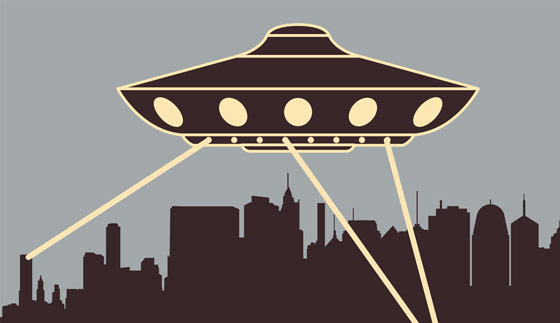
We live in a sea of software. Need help with marketing? There’s an app for that. Inventory tracking? No problem. There are thousands of support software on the market today, and they’re all vying for the chance to streamline and strengthen your business. Sounds great, even easy, right? Business IT software is definitely a boon to the management processes, but like anything, relying on too many apps could lead to disarray and high maintenance costs.
Logistical Overload
The more apps you have, the more subscriptions, costs, and tracking, you’ll have to manage. Even in the cloud, working with too much software can be overwhelming for any small-to-medium business. Besides software costs, you’ll also want to consider staffing, whether you have enough employees to manage the programs you’re running and if they’re skilled enough to use them. Some applications will necessitate engaging outside consultants for help – which isn’t a bad idea- but relying too much on outside aid could cause confusion and disrupt workflow.
It’s easy to spend a lot of time researching apps only to discover that they’re either insufficient to your needs or integrate poorly with the rest of your resources. Ideally, you’ll want to have software on a shared business management platform. Not only does this ease the logistics of operating multiple business functions, but ensures that the applications you’re using are properly integrated for optimal performance. IT integration is your best friend or worst enemy.
Integration Pitfalls
All companies utilize data for core functions, from targeting sales initiatives to managing expenses. The software supporting these functions are in a constant state of gathering, sharing, and using data between one another to provide users with insight and automation. Integration refers to when multiple software subsystems are be linked into one cohesive system. This is how you can have several apps connecting accounting, sales, and even human resources with the same key information, one area informing another.
Using too much software, or software that has poor integration properties, can undermine the overall functionality of your management system. Data could be duplicated or become inconsistent between multiple apps. Some software simply doesn’t integrate well with others, leading to performance issues throughout the information system. Too many apps with poor integration will just be separate aspects of the whole business that you must work harder to manage independently. You could pay professionals to sync the various software with each other, but the software structure will probably continue to have dysfunctions. Instead of relying purely on software applications, using a Customer Relationship Management (CRM) system will streamline all your of major operations in one place.
A Single Source Solution
CRM platforms like Salesforce host an array of business applications in a single ecosystem through a shared integration. While apps are good to have, you don’t need a ton of apps to run your business. Instead, focus on building a network of several applications that work well together in a single environment. Using software built for CRMs provide multiple functions that give you both structure and the customizability to address any of your business’ needs. This consolidation will not only streamline your business but allow you to focus more holistically on your business goals and less on the software logistics of the back office.
This flexibility and built-in integration are exactly what Accounting Seed brings to the Salesforce CRM. As a single-source solution for all your business’ accounting needs, the software is inherently designed to smoothly connect and transfer data between all Salesforce applications. Instead of managing a ton of exterior apps, Accounting Seed lets you use one accounting software that is naturally linked with the other software within the CRM.
See Accounting Seed in action
See how accounting on Salesforce can eliminate the need for costly integrations—and silos of mismatched information—by sharing the same database as your CRM.



