
General ledger software is a fundamental tool for all industries. Whether for tech companies or nonprofits, the general ledger (GL) is what’s analyzed and used to monitor gains, losses, and overall financial health. Part of this is done through GL reconciliations. Let’s delve into how GL reconciliations work and what to look for in accounting software for the best results.
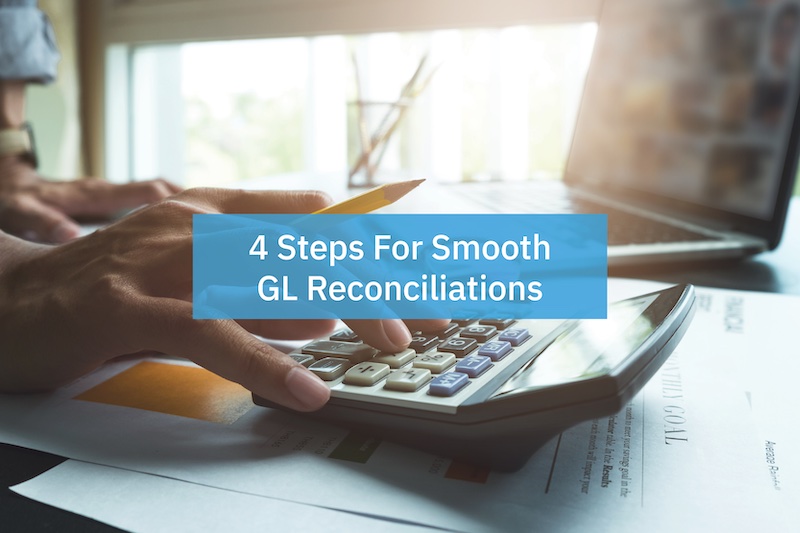
What Are GL Reconciliations?
Many of us are familiar with revenue recognition; GL reconciliations are a little different.
These reconciliations verify the accuracy of the account balances within the general ledger. This is done by taking all the account balances and comparing them to historical documentation to assess consistency. For example, you might do a GL reconciliation using a series of financial reports you ran previously. This is done after the end of the financial reporting period by going through each account in the GL.
How Do GL Reconciliations Work?
Again, the goal behind these reconciliations is to assess the current status of the different GL accounts and make sure that they are accurate and up-to-date. This is done through a multi-leveled process, which can vary in ease and timeliness depending on your general ledger accounting software. These are the 4 general steps in the process:
Step 1: Examine the Beginning Balance(s)
Compare the account’s current amount at the end of the accounting period with the reconciliation of the previous period. Remember, these reconciliations will compare the balances with source documents that indicate the real-time value of the account. You may compare the GL accounts with a brand new financial report to recognize whether transactions were logged and cataloged properly.
***If your comparison of the amounts reveals that they do not match, this is called variance. Variance in the reconciliation indicates that there could be errors in the account or even with the last reconciliation process. If the GL account hasn’t been reconciled in a while, the error might have been made several periods prior to the current reconciliation. This is why you should reconcile your accounts often.
Step 2: Mark Adjustments
Look at the transactions reported in the account’s latest balance sheet or report. Then, match these exact transaction rates with those listed in the GL account and adjust as necessary. This helps you pinpoint where documentation errors occurred. Afterwards, discrepancies will need to be questioned and corrected for balanced accounting.
Step 3: Make and Review Adjustments
Once you’ve noted variations and marked the adjustments, proceed with corrections and review a final time. This is what’s referred to as adjusting the journal entries. Make sure any notes or corrections you have implemented are up-to-date with the latest data. This ensures that errors have been resolved. Remember, adjusting entries frequently involve accruals and deferrals, so you may want to set up some GL entries as reversals.
Step 4: Approve and Finalize
Once you’ve identified variances in the GL accounts, made notes for adjustments and reversals, and implemented corrections, finalize the official numbers. This often requires final approval from the chief accountant or financial officer. Major leaders and decision-makers should be aware of the final numbers to promote strong decision-making.
Again, there can be variations of these steps. Your company will likely incorporate these steps but possibly more. Focus on factoring in a process that fits your unique organization. Additionally, automation is a major resource in any reconciliation process. Let’s look at how Accounting Seed’s general ledger software can help.
Accounting Seed General Ledger Software
Accounting Seed’s general ledger accounting system provides extensive accessibility, scalability, and flexibility. Use unlimited options for configuring your GL reconciliations however suits your needs.
We also offer a variety of custom and turnkey financial reports that let you swiftly drill down into all the instances in your general ledger with ease. Here are some features and benefits.
- Click the button and your report is generated with drill-down to source transactions.
- Our point and click creation of financial reports provides the option of including user-defined rows, columns, and calculations.
- Format financial statements with blank rows, indents, percentages, and underlines to help compare report balances and spot variations.
- Our audit trail provides a seamless stream of information attached to each individual transaction. The information is all present, letting you quickly see changes or errors.
- Quickly investigate general ledger accounts for one or multiple periods with our ledger inquiry tool.
All of these features help pinpoint variations and discrepancies more easily while reducing time spent hunting down the precise details. Additionally, you can automate all of your financial life cycle to reduce errors to streamline your accounting and make GL reconciliations a breeze!
Schedule a free demo today to explore how Accounting Seed helps you manage finances your way.
See Accounting Seed in action
Get a close-up view of how accounting on Salesforce can eliminate the need for costly integrations—and silos of mismatched information—by sharing the same database as your CRM.


