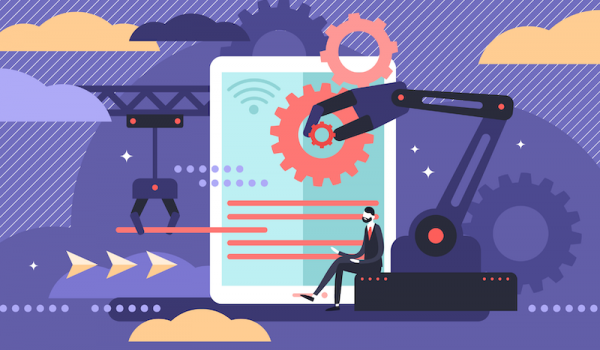
A hundred years ago when someone said “computer,” the word meant a human whose job involved crunching numbers. In the 21st century, computers and software can do more with numbers than a human ever could, and do it faster. When you automate accounting with software such as Accounting Seed, routine accounting tasks get done faster and more accurately. That frees up human accountants for higher-level analysis.
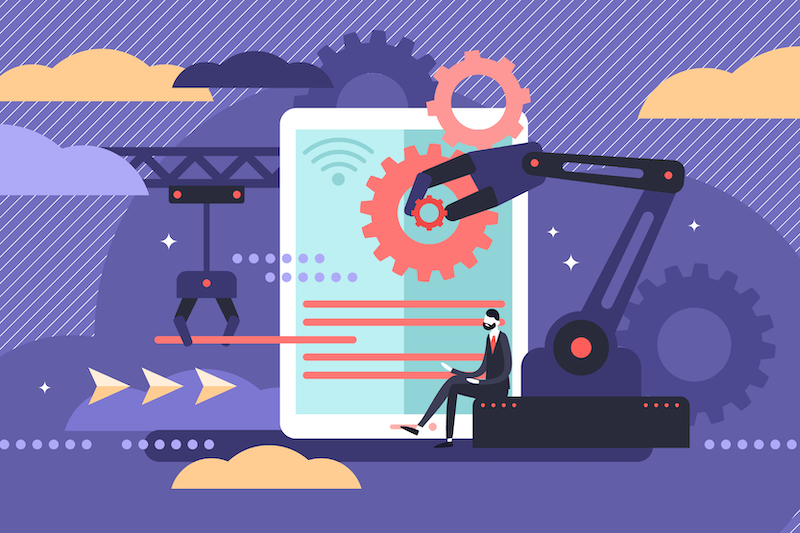
What is Accounting Automation and Why Does it Matter?
Accounting automation software takes over routine accounting tasks from human bookkeepers such as manual data entry, bank statement reconciliation, and financial reports. By handling tedious, time-consuming tasks, automation frees up accountants to provide financial advice, projections and analysis.
The Uses of Financial Automation
If you’ve wondered, “can accounting be automated?” the answer has been “yes” for a long time. Given the masses of figures CPAs deal with every day, it’s no surprise that accounting has always been on tech’s cutting edge.
In the 1800s bookkeepers embraced the mechanical adding machine, the pocket calculator of its day. In the 1950s, General Electric became the first company to do its payroll on a computer. Accounting professor Richard Mattesich worked out the principles of spreadsheets in the 1960s, though it would be more than a decade before computer improvements made them practical.
Accounting Reimagined
These early programs didn’t automate anything. Humans had to enter data in spreadsheets and computerized account books. Modern software such as Accounting Seed — sometimes called robotic process automation (RPA) — automates repetitive rule-based accounting tasks.
If, say, you sell raw materials to a manufacturer, Accounting Seed and similar software can track and record the purchase, check for missing information, and generate an invoice. It logs the sale in accounts receivable, then in cash when the customer pays.
Productivity and Professional Development
Automated accounting doesn’t just make processes faster, it enhances the way accountants work.
By eliminating repetitive tasks like data entry and reconciliation, automation frees up time for accountants to focus on more strategic responsibilities, such as financial planning, compliance management, and business insights. This shift increases overall productivity and enhances job satisfaction, as professionals can engage in more meaningful, high-value work.
Beyond immediate efficiency gains, automation supports long-term professional development. As routine tasks become less time-consuming, accountants can invest in expanding their expertise, whether by pursuing additional certifications, deepening their understanding of financial analytics, or mastering new technologies that shape the future of the industry. By integrating automation into everyday workflows, firms empower their teams to evolve, adapt, and take on more advisory roles, driving both individual career growth and organizational success.
Positive Impacts at the Organizational Level
While automation supports individual professional growth, it also strengthens the business as a whole by deepening an accountant’s understanding of the organization. When accountants are no longer buried under repetitive data entry and reconciliation, they have more bandwidth to learn how the business operates and to analyze financial trends that impact long-term planning.
With more time to engage with cross-functional teams, accountants can better understand internal processes, departmental needs, and overarching business goals. This expanded visibility turns finance professionals into more strategic collaborators who can align their work with company objectives. Whether it’s streamlining workflows, identifying inefficiencies, or spotting growth opportunities, a deeper grasp of the organization’s inner workings enables better financial guidance and decision-making.
Over time, this kind of embedded organizational knowledge becomes a competitive advantage. Teams are not just more efficient, they’re more informed, aligned, and capable of driving meaningful business outcomes.
Accounting automation doesn’t just change the role of the accountant, it improves the entire organization’s financial intelligence.
Security and Compliance
Automation plays a crucial role in strengthening both security and compliance in financial management. Accounting Seed’s automation features, combined with platform-level controls, ensure that only authorized personnel can view or modify sensitive financial data. Role-based permissions and audit trails help prevent unauthorized changes, reducing the risk of fraud and internal data breaches. Additionally, automated systems help limit the need for manual data handling, minimizing the potential for human error or accidental exposure of confidential information.
On the compliance side, automation helps businesses stay aligned with financial regulations by maintaining accurate, well-organized records. Automated tracking and reporting make it easier to generate audit-ready financial statements, ensuring that transactions are recorded correctly and in real-time. Many accounting automation tools also integrate with tax compliance software, helping businesses adhere to regulatory requirements without the stress of manual calculations or last-minute adjustments. By leveraging automation, companies can confidently navigate the complexities of financial compliance while reinforcing data security at every level.
What You Need to Automate Your Accounting
If you’ve made the decision to automate, think both about what you need from automation now and what you might need in the future. Some specialist programs can do a good job for you now but may not scale up as you grow. Your company may have specific needs that require you to automate accounting with a flexible software that can adapt to your company, rather than a one-size-fits-all solution.
You also need to consider how you want automation to interact with other IT tools. If, say, you’re still calculating payroll on your phone’s calculator and writing hard-copy paychecks, that information has to be hand-entered into your accounting automation software.
Salesforce and Accounting Automation
The more you computerize your processes, the more automating accounting can help you. That’s why it makes sense to integrate your various accounting automation tools into a single platform, such as Salesforce. Salesforce guarantees smooth interactions between the different apps and programs, so it’s easy to transfer data from one function to another.
Once you know what you want from an automated accounting setup, it’s just a matter of setting up the Salesforce accounting software. There will be a learning curve while you and your team master the new system. Look for a tool that’s relatively simple to install and integrate and won’t be needlessly complex, making the transition harder. For example, an intuitive interface that presents functions and tools in a way that’s easy to grasp, like Accounting Seed, will make the training period go by faster.
The Benefits of Automating Accounting
So why isn’t accounting automated at your company already? If you’re on the fence about whether to automate accounting, consider some of the benefits you’ll enjoy:
1. Better Data
Accuracy is at the core of effective financial management, and automation significantly reduces the risk of human error. By eliminating manual data entry and automating processes, accounting software ensures that financial records are precise, minimizing discrepancies that can lead to reporting issues or compliance risks. With automated processes in place, businesses can trust that their financial data is consistently accurate and up to date.
Better data doesn’t just improve efficiency—it’s foundational for what comes next. As finance teams begin exploring AI for forecasting and analysis, data quality becomes even more critical. AI can’t compensate for inconsistent or fragmented data. Without a strong foundation, even the most advanced tools will produce unreliable or misleading results. Clean, structured financial data enables teams to get real value from AI and make smarter, more confident decisions.
2. Cloud Storage
Storing accounting data in the cloud makes it potentially accessible wherever you go. Automated accounting software is equally accessible, making it simple to, for example, cut a check when you’re miles from the office. Plus, cloud-based accounting software is cyber secure, meaning your data security will be much better than if you were using physical in-house servers.
3. Saves Time
The automation of accounting saves you and your team time. It takes less time to enter information, check calculations and run reports. Reconciling information is quick because all the data is already in the system. In-house accountants are more productive; external accountants require fewer billable hours to do the work.
4. Handy Dashboards
Automated accounting makes it easy to create a financial dashboard. Like a car dashboard, it’s a display that collects key financial metrics and presents them in an easy-to-see display. You can see profit, overhead, operating costs or whatever data you’re concerned about. Accounting Seed can automatically populate your dashboard with the specific data you want.
5. Flexibility
Good software is flexible. If you develop new income streams or non-operating expenses down the road, it should be simple to adjust the general ledger, your accounts payable, and other modules within your accounting dashboard.
6. Simpler Foreign Exchange Accounting
A streamlined accounting automation software solution such as Accounting Seed can automatically calculate exchange rates for foreign exchange accounting. Learn more in the guide to Foreign Exchange Accounting: Buying Goods & Services with International Currencies.
7. Automate Accounts Payable
Your system can automate receiving and paying invoices, making your outgoing payments process smoother and taking up less time. Vendor payment processes have worsened across the United States since the pandemic, meaning you’ll stand out from the crowd and build trust with vendors at a time where crucial supplies are limited due to supply chain issues. Learn more in the guide to Vendor Payment Processes.
8. Fast Data Retrieval
With automated accounting, data retrieval is instantaneous. It’s just as easy to get information about earnings or cash flow in the middle of an accounting period as when you make out the statement at the end of the quarter. To make things easier, transactions are automatically pulled into your financial dashboards, giving you intuitive, customized charts and graphs that can be helpful for making important business decisions.
9. Automatic Tax Record Keeping (& Sales Tax Inclusion)
The IRS advises keeping tax-related records for three years, sometimes more. In hard copy that requires filling up a lot of office space with file cabinets crammed with papers. With accounting automation you don’t have to clutter up your office. When you need information it’s easy to retrieve pertinent tax records.
Another benefit of accounting automation is the automatic inclusion of the relevant sales tax rate. If you’re buying and selling in various states, Accounting Seed will automatically calculate the relevant sales tax amount for the state at hand when a transaction occurs.
10. Easier Cash Flow Tracking
When you automate accounting, it’s easier to track cash flow. Call the relevant metrics and projections up on a financial dashboard and you can spot cash-flow problems faster.
11. Improved Employee Morale
Not only does automated data entry save time, it protects your staff from boredom. Data entry is tedious work; they’ll be much more engaged with their jobs if there’s more thinking and less routine.
12. Painless Tax Time
Paying taxes becomes much simpler once you automate accounting. All the time consuming record keeping and form filling can be handled automatically.
13. Recurring Tasks
An automated accounting system like Accounting Seed is particularly useful for handling work you know you’ll do over and over again. For example, its innate accounting workflow automation can take over the responsibility for recurring payables, recurring billing, and recurring journal entries.
14. Bank Account Management
Using an automated system like Accounting Seed, you can schedule an in-the-background download showing all the transactions for a given period. You can set up your accounting automation to run after hours or on the weekends. The bank direct connect feature automatically connects each bank record with a given transaction.
15. Revenue Recognition
The Accounting Seed software makes it easy to recognize revenue. The program is customizable so you can set it up to work with your company’s unique requirements and procedures for accounts receivable.
Automating Accounting Processes – In Conclusion
It’s understandable if accountants and bookkeepers get nervous about automation in the accounting industry. Robots, mechanization, and AI have eliminated thousands of jobs in recent decades. In reality, accounting automation software is less a job-killer for accountants and more a job improver, eliminating the dullest, most brain-deadening part of the work.
Accounting is much more than routine data-acquisition. If anything, automatic accounting frees up accountants to engage more in high-level analysis. A skilled accountant possesses financial judgment that AI won’t be able to approximate. Accountants can’t be automated, but software makes it so much easier to access key metrics that professionals can use the time created to develop new insights and deeper dives to help guide management and make critical decisions.
If you’re still weighing the pros and cons of automated accounting, you can ask Accounting Seed for a demo. We can show you how automating accounting can transform your business.
For more helpful accounting resources for your business, read on:
- Top 7 Issues Accountants Face Today
- Accounting Cybersecurity: How to Keep Financial Data Safe and Secure
- DCAA Compliant Accounting Software: What to Look For
- What are the International Accounting Standards (IAS)?
- Top 8 Reasons Why IT Implementations Fail
- What is Cash Disbursement in Accounting?
- Accrued Expenses: What Are They And How to Report Them?
- Intro to Accounts Payable and Purchase Order Accounting
A native Salesforce accounting app, Accounting Seed, provides a full 360-degree view of your business’ performance to help you and your team make the best decisions possible. Not on Salesforce? Our software can be customized to work with any system you have through a reliable connection.
See Accounting Seed in action
Get a close-up view of how accounting on Salesforce can eliminate the need for costly integrations—and silos of mismatched information—by sharing the same database as your CRM.


