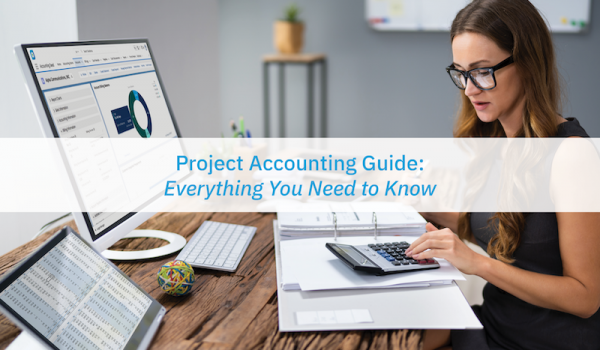
Project Accounting Basics
Project-based accounting focuses on the budgets and expenses tied to specific projects. You can apply project accounting to anything from attending a trade show to bringing your newest product to market. Project accounting is an essential tool to prevent time and budgets from slipping out of control.
Newsletter sign up
"*" indicates required fields
What are the Principles of Project Accounting?
Project accounting should track revenue and expenses tied to a particular project, comparing them to the budget forecast. If there’s a difference, you adjust the project budget, scope or timeline to bring them into harmony.
Why Use Project Accounting?
Whether your company is building a house, releasing a new line of swimwear, or opening a new restaurant, every project has multiple elements and deliverables. Project-based accounting captures how the money flows through different components of a given project.
A third of all projects fail because they exceed the budget or miss the completion deadline. The core of project accounting principles is that controlling the budget is key to controlling the project. Project cost accounting tracks how much the project spends on items such as labor and materials, and how much revenue it generates.
By tracking the flow of money, you can spot problems with deadlines and milestones. If the team was supposed to have spent $5,000 on raw materials by last Tuesday, spending $1,000 could indicate that production is falling behind. You can’t fix problems like this unless you know they exist. Project accounting helps you spot them.
Regular vs Project Accounting
The difference between project-based accounting and general financial accounting is granularity. For instance, cash and accounts payable in the general ledger cover those transactions for the entire company. Journal entries for project accounting only track them for the current project.
Standard accounting
Looks at every transaction in a given accounting period.
For example, you might create an income statement for January, then close it and start fresh by tracking income for February.
Project accounting
Tracks all transactions for a project regardless of the date. If you have a project that runs from January through May, you’ll keep records of all the transactions in each month during that period, then close out the accounting for that project.
For instance, costs incurred in February for a January-start project are recorded under the same project account.
How to Use Project Accounting in Your Business
Used correctly, project accounting can help you track costs more efficiently and highlight the clients and kinds of projects to pursue more of. Here are eight tips to use project accounting to surface valuable business insights and drive more productivity to your process.
- Use a Project-Based Accounting Sub-Ledger
- Leverage Project Budgets and Project-Cost Accounting
- Build Flexibility into Your Project Budgets
- Track Your Project Expenses Closely
- Use Project Forecasts to Manage Costs
- Fight Scope Creep
- Recognize Revenue Correctly
- Manage Project Paperwork
1. Use a Project-Based Accounting Sub-Ledger
Accounts payable in the general ledger includes all the unpaid bills from all your operations. If you’re a small company doing one big project for one customer, the general ledger may serve all your accounting needs. If you’re large enough to have lots of accounts payable, extracting information related to a single specific project is an impractical aspect of your vendor payment processes.
The solution? Record project accounting information in a sub-ledger, separate from your main accounts. Use the sub-ledger to record only project-related transactions. All your purchases, revenue, employee expenses, and so on go in the sub-ledger. When the project ends, you transfer the data in it to the general ledger.
2. Leverage Project Budgets and Project-Cost Accounting
To manage project costs, you have to create a project budget first. Start by establishing the project’s goals, its scope, and its key limits. You may discover that your project is limited by tight funding, a short window to get it finished, or an undersized staff.
Effective project accounting requires a realistic forecast. For example, if you don’t have enough staff to meet the deadline, you have to accept that limitation and factor it into your projections. You might then ask the client for a later deadline or increase the budget so you can hire contract workers for the project.
If you have good figures for everything the project needs, such as costs for staffing, supplies, and travel costs, you can put together a solid budget estimate. If you can’t nail down every detail though, look for similar past projects and use their budget projections. Alternatively, you can use averages such as the average number of hours it takes to build a website.
3. Build Flexibility into Your Project Budgets
Along with realistic figures, your budget forecast needs to be flexible. Any project more complicated than buying lunch will probably develop unplanned problems, needs, and expenses. The variables in most projects are time, cost, scope, project features, and quality. You’ll need to build in flexibility in at least one area to handle problems with the others.
Let’s say your project is designing a new luxury car model. Midway through, you realize you need added features to make the finished product competitive vs other comparably priced models. Or you might find that an innovative feature in the original design has a major flaw you have to fix. In either case, solving the problem requires spending more money and will slow down the work.
Effective project accounting builds enough flexibility into the initial budget to handle such emergencies. For example, say you budget a reserve fund that can handle unplanned expenses, or you add a few extra weeks to the project deadline. By creating some wiggle room in at least one area, such as time, cost, or quality, you’ll be able to adapt when the inevitable problems arise.
4. Track Your Project Expenses Closely
Regular accounting reports follow a standard cycle, such as every quarter. However, a good project-cost system tracks spending and earned income much more frequently — possibly every week or every day.
By tracking your finances frequently, you can see how the project budget compares to your initial forecast on an ongoing basis. You can also use transaction data to spot problems before they turn into serious issues.
With Accounting Seed, accounting data is automatically pulled into customizable financial reports in real time, so you’re always up to date on where money is being spent.
Need inspiration for setting up your accounting dashboards? Read the Guide to the Best Financial Dashboards for Making Business Decisions.
Use Project Expenses to Measure Performance
In one example of how accounting for projects can help surface issues, suppose you start a new manufacturing initiative that requires buying $200,000 of tungsten ore. Your forecast says the project will use $50,000 of ore each month, but after two months the team has only ordered $25,000 of ore. That suggests something is slowing the process down. Now that you know, you can investigate.
5. Use Project Forecasts to Manage Costs
One key best practice of project accounting is to look to the future, updating your budget and adapting it as the kickoff date approaches. Suppose you discover that tungsten is likely to rise in price soon. Knowing this, you might negotiate a contract locking in a lower price or switch to a cheaper material.
6. Fight Scope Creep
Scope creep has thrown countless projects over budget and past their deadlines. For example, let’s say you create a new software for in-house use. So far so good. However, you then receive requests from multiple departments to add more features to the software. Adding those features will add time and expense that you didn’t plan for.
You can use project-based accounting to spot scope creep like this in its early stages. If you review the project’s transactions and see that the team is spending money on things outside the original mission statement, that’s a warning sign for scope creep.
It may be that the project needs to expand its scope, requiring a heart-to-heart with the client. In that case, you’re better off deciding to have that talk as early as possible rather than letting scope creep “creep up on you.”
7. Recognize Revenue Correctly
Many company projects don’t generate revenue. Big projects like revising the org chart or simplifying the time-card system may lead to more profits eventually, but they’re not money-makers in themselves. Other projects like building a house or a road or developing a new software product bring in revenue that balances their costs.
Some revenue-generating projects pay when the work is done. Others draw partial payments as the work progresses. It’s a good idea to set the rules for when you will be paid and when you’ll recognize revenue — before the project launches.
Revenue Recognition vs Getting Paid
Revenue recognition isn’t the same as getting paid. With accrual accounting, you’ll report income when you earn it rather than when the client pays the bill. Project accounting uses the revenue recognition rules written into the contract to identify when you’ve earned income. That’s when the revenue gets entered in the sub-ledger.
Project management accounting gives you several options:
- Percentage of completion. If you’re resurfacing 150 miles of road, the customer might pay 10 percent when you finish 15 miles, the next 10 percent at 30 miles, and so on.
- Payment for a given number of billable hours.
- Payment per period such as each week, each month or each quarter.
- Paying for specific services or components. If, say, you pour the foundations for a house, that’s a logical place to require partial payment.
8. Manage Project Paperwork
Routine paperwork is a big part of project-based accounting. Proper project paperwork management includes approving billable hours and expenses, preparing and submitting invoices, collecting invoices, and recording revenue. The project accountant also submits regular financial reports to management to help track progress.
Project reports convey more than just how the money was spent or what was earned. They often also cover how much money remains in the budget (and whether it’s enough), descriptions of project expenses billed to clients, explanations for the figures on the invoices, and written-off expenses that can’t be billed.
Project accounting also generates plenty of financial reports. If managers or stakeholders want to know how the project is progressing, the project accountant should be able to tell them. When the project wraps up, you’ll close the accounts, transfer sub-ledger information to the general ledger, and submit any relevant tax paperwork to state and federal agencies.
Project Accounting Software
While project cost accounting is a necessary tool, it’s also a demanding one. You’ll need to track and record when the team spends money or earns revenue, compare project budgets to projections, and make regular, frequent reports to management. Doing this process well takes even more effort and accuracy than regular accounting.
Accounting Seed’s project accounting software offers an alternative: take the grunt work off your shoulders and put it on the software. With Accounting Seed’s Salesforce-based automated accounting platform, you don’t have to worry about coordinating the sub-ledger and the general ledger. Accounting Seed syncs your project accounting and general accounting so they work together seamlessly. Its project cost accounting system features are flexible and easy to customize.
Customized Reports
Another advantage of Accounting Seed is that it makes it easier to track and generate financial reports and paperwork. Using the intuitive automated project-based accounting software, you can set up dashboards presenting whatever information you or your stakeholders require, such as revenue recognized, cash payments, or budget vs reality.
Robust Features List
Accounting Seed offers multiple other benefits over a manual accounting system. Team members can enter time cards and expenses into the automated project cost system. This feature makes it easy for you to reimburse employees for expenses and submit accurate billing to customers. You can also analyze past projects and use them to set better budgets.
Request a Project Accounting Software Demo
Request a demo of Accounting Seed today. You’ll quickly see how much easier project-based accounting becomes when you manage the books automatically with Accounting Seed.
See Accounting Seed in action
Get a close-up view of how accounting on Salesforce can eliminate the need for costly integrations—and silos of mismatched information—by sharing the same database as your CRM.


