
Your balance sheet is critical for visualizing and managing your organization’s finances. In particular, classified balance sheets give you even more details and visualization.
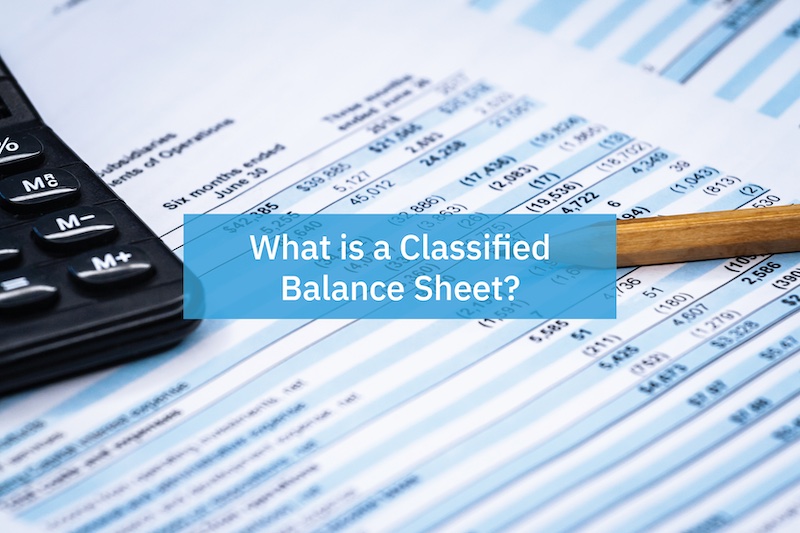
How Does a Classified Balance Sheet Work?
Classified balance sheets function like regular balance sheets in that they allow you to track liabilities, assets, and equities. However, the information is classified into subcategories of accounts for more detailed information.
By aggregating the individual accounts based on specific categories, the finances become easier to analyze and track. If the balance sheet is just filled with entries, it can be hard to efficiently find specific data. This method enables financial professionals to better organize these different account types and monitor how each affects the budget. Additionally, return on investment can be pinpointed more efficiently.
Is There A Standard Framework?
There is no required or standard layout of the classified balance sheet. However, organizations tend to use these core classifications:
- Current assets
- Fixed assets (or Property, Plant, and Equipment)
- Intangible assets
- Other assets
- Long-term investments
- Long-term liabilities
- Current liabilities
- Shareholders’ equity
The classifications are defined by the individual company. This is your opportunity to group and analyze sections of financial data that are most relevant to your success. Within these classifications, you then assign particular accounts that correlate with the type of asset, liability, equity, or investment. As an example, here’s how you might classify the fixed assets section.
Fixed Assets
- Computer accessories
- Computer hardware
- Office furniture
- Computer software subscriptions
- Leasehold improvements
- Office tools and equipment
- Production equipment
- Accumulated depreciation
You’ll see that the unchanging assets you’d typically have in an office setting, or even a workshop, can be classified and tracked here. However, this exact formation may not be the same as say a high-level manufacturer. Additionally, all classifications can contain individualized assets or liabilities based on industry norms and unique operating factors. The goal is to help you visualize and control all of the finances in your business, not restrict how you group and measure them.
Creating Classified Balance Sheets
It’s important to be thoughtful when developing and creating these balance sheets. Therefore, you’ll want to begin by assessing how your finances, assets, and risks are spread throughout your company to establish the classifications. To sum up, here are some initial steps to get started:
- Gather the types of accounts you have. Review all your assets, investments, and business risks. This will let you pinpoint specific assets, equities, and liabilities that must be tracked consistently.
- Define your classifications. Once you’ve isolated the account types, classify them based on function and rate of change. For example, you’ll want to compare your liabilities and decide whether they fit into long-term or short-term liabilities.
- Create a statement. This is the document with the classifications and individual accounts so you can monitor changes. Each category should end with the total value of assets, liabilities, and equity of each category. Bear in mind that the total amount of asset values balance the liabilities and equity. This is how you balance the statement.
- Review and track. Finances change constantly. To ensure you’re allocating resources effectively, you’ll want to run financial reports often. Make sure your accounting system can track all of these accounts and compile data in real-time.
Balance Sheet Accounting Relies On Flexible Accounting Software
Creating a functional and easily managed classified balance sheet begins with your software. The more customizable and configurable your technology, the more you can aggregate the data into classifications for management. Additionally, make sure the chart of accounts is flexible, letting you group and manage accounts to fit your individual needs.
See Accounting Seed in action
Get a close-up view of how accounting on Salesforce can eliminate the need for costly integrations—and silos of mismatched information—by sharing the same database as your CRM.


