
See how the Salesforce AppExchange can supercharge your business.
The Salesforce platform has hundreds of useful features and components that help organizations provide exceptional customer experiences. However, not every aspect of a business is supported by the family of Salesforce products. For example, there’s no Salesforce application for accounting or for signing documents online.
When this happens, your company has two options: build the solution yourself or use apps available on the Salesforce AppExchange. The easier, faster, and less costly solution by far is the AppExchange. Instead of building your own financial management software from scratch and fiddling with APIs, you can look to pre-built Salesforce applications to find the one that fits your workflows best.
What is Salesforce AppExchange?
Salesforce AppExchange is an online marketplace for cloud apps, Salesforce components, and consulting services. AppExchange provides a platform for Salesforce partners to create solutions and provide consulting services to Salesforce customers, expanding the platform’s list of features and services.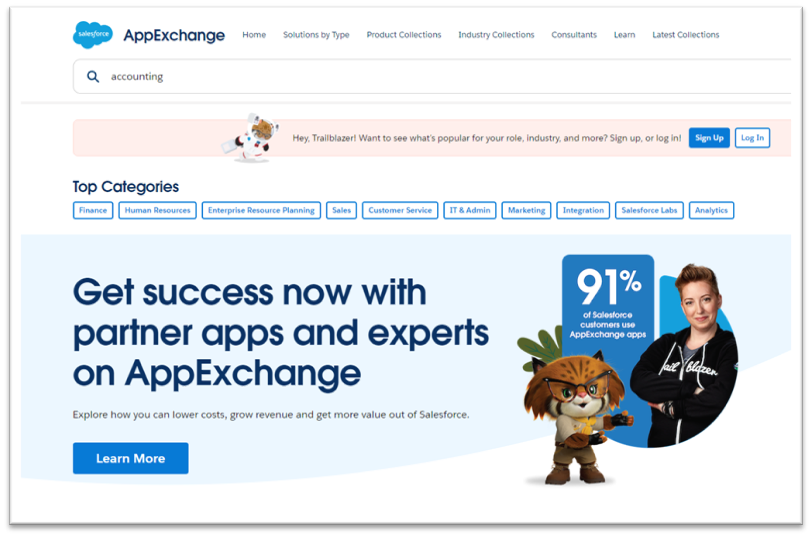
Benefits of Using Apps from AppExchange
There are tangible benefits of using apps from Salesforce AppExchange, including:
1. Get ready-made solutions to business challenges: AppExchange apps provide solutions to business challenges that aren’t solved directly by Salesforce offerings. For example, you can find an app to automate manual data entry for contact cards, or to manage payroll.
2. Go to market faster: Instead of building your solutions from scratch, you can use components, flows, Bolt solutions, or unmanaged packages and improve upon them to create your unique solution and bring them to market on the AppExchange.
3. Security is at its core: When you use an app from the AppExchange, you can rest assured it passes all the best practices for online security. All apps listed in Salesforce are rigorously tested to pass multiple security checks.
4. Make the best use of Salesforce: Instead of using a separate platform for different business functions like employee onboarding, project management, managing orders and payments, and accounting, you can install apps from the AppExchange to perform all your disparate business functions from the same Salesforce platform.
5. Updates are taken care of by App providers: Because Salesforce is a cloud-based platform, so are its apps. The updates to installed apps are provided via the cloud, too. Your company admin simply needs to accept the updates with a click, if and when they’re pushed by the app creators.
How To Find Apps In The Salesforce AppExchange
On the Salesforce AppExchange, you can find solutions in several ways:
1. Use the AppExchange Search Bar
The simplest way to find apps in the Salesforce AppExchange is to type what you’re looking for into the search bar at the top. For instance, if you’re looking for an accounting solution to use with Salesforce, type “accounting” into the search bar and hit enter. The first app you’ll see is the top rated accounting app on the exchange: Accounting Seed, with 4.78 stars from 384 ratings.
2. Search by Salesforce Product Collection
You can also find Salesforce apps by searching for their Salesforce product category. For example, if you’re looking for apps related to Sales Cloud, Service Cloud, Commerce Cloud, or Financial Services Cloud, you can search in those collections. To search by product collection, simply type a product collection name into the AppExchange search bar.
3. Search in Industry Collections
Salesforce AppExchange has solutions targeted toward certain industry demands. For example, there are solutions specific to education, financial services, healthcare, life sciences, media, and other industries. You can search for apps in any of those industry verticals.
4. Search by Business Need
Once you’ve entered a search term in the top search bar and hit enter, you can narrow down your search to target apps specific to sales, IT, admin, ERP, customer service, HR, marketing, finance, collaboration, and analytics. Just click the down arrow near “Business Need” in the left margin, and check the boxes you’d like to search within.
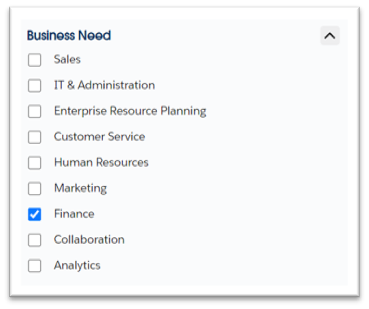
5. Search for Salesforce Apps by Solution Type
There are five types of solutions in the AppExchange marketplace: Apps, Bolt Solutions, Flow Solutions, Lightning Data, and Components. You can narrow your search to zero in on apps within any of those types. Just click the down arrow near “Solution Type” in the left menu bar, and check one or more boxes.
6. Search by Features and Capabilities
If you’re looking specifically for only Salesforce Native apps (such as Accounting Seed) or for Salesforce Mobile apps or Lightning Ready apps, you can narrow down your search by clicking the check boxes for those items in the left menu.
You can also search specifically for free, paid, or nonprofit discount apps, or only for apps with high ratings, apps that work with specific Salesforce editions, or apps only in a given language.
Difference Between Native and Non-Native Salesforce Apps
Apps built directly on the Salesforce platform are native apps. By contrast, apps not built entirely on the Salesforce platform are non-native. Native apps are by default connected with Salesforce, while connections need to be created and maintained between non-native apps and Salesforce.
Benefits of Choosing Salesforce Native Apps
At times, you may need to decide whether to choose native vs non-native Salesforce apps[a]. There are certain benefits of choosing Salesforce native apps:
1. No integration needed: As native apps are built on the Salesforce platform, no integration is needed to connect the app with Salesforce. The developed app will work seamlessly with Salesforce products like Sales Cloud and Service Cloud.
2. Data Accuracy: Seamless connectivity with Salesforce ensures data accuracy. As data is not flowing from one system to a different system, there’s no lag. Salesforce acts as a single source of truth (SSOT) for your business data.
3. Easy installation and maintenance: Native apps are easier to install compared to their non-native counterparts. There’s no need to create and maintain integration with Salesforce. You can take comfort from knowing your native app is always connected with the Salesforce platform and its hosted data.
4. Common object model: Native apps have a common object model with Salesforce and can therefore work with standard Salesforce objects like accounts and opportunities, right out of the box.
5. Single login and more secure: You can access Salesforce Native apps from your Salesforce platform login credentials. Native apps follow the same best practices as Salesforce and use similar access controls to Salesforce products. So, based on the profile of the user, you can grant different levels of access for native apps—just like in Salesforce. No need for a separate access management setup.
How to Differentiate Between Native vs Non-Native Salesforce Apps
Now that you know why native apps are better than non-native ones, we need a way to differentiate between the two, as the AppExchange offers plenty of both types of apps.
Thankfully, all you have to do to see Salesforce Native apps is search for them on the AppExchange by choosing “Salesforce Native” under “Features & Capabilities” in the left menu bar.
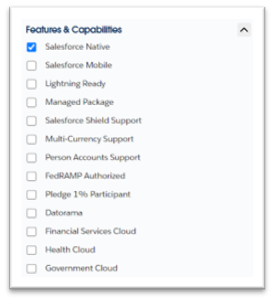
If for some reason you can’t verify that your app is native, here’s a checklist you can follow:
- Ask if the app can run without Salesforce. If the answer is yes, then it’s not a native app. Alternatively, you can ask where the app is hosted. If it’s hosted outside Salesforce, it’s non-native.
- Check the app’s components. If it uses any components other than Visualforce, Apex, or Lightning web components, it’s not native.
- Check whether you can use the Salesforce data loader or the import wizard tool with the app. If the answer is no, then it’s not native.
See Accounting Seed in action
Get a close-up view of how accounting on Salesforce can eliminate the need for costly integrations—and silos of mismatched information—by sharing the same database as your CRM.


